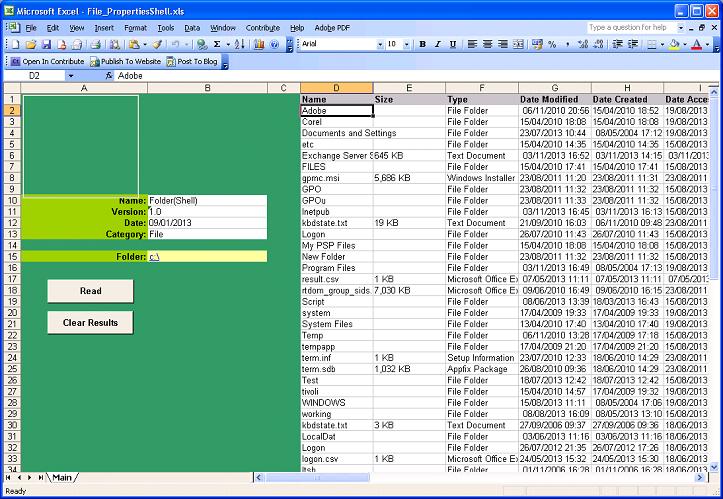The File_PropertiesShell spreadsheet lists the folder contents of a specified folder directly in Excel using the explorer shell. The file properties of all the files contained within the folder will be listed alongside their extended shell properties.
The control buttons on the left hand side perform the following function:
|
Button |
Functionality |
|
Read |
Reads the Folder Path cell "B15" and populates the properties of the File or Folder contents in Excel format rows D through K |
|
Clear Results |
Clears the contents of columns D through AK emptying the spreadsheet |
Populate the folder path to be read in cell "B15", this can be in unc form either \\server\share , \\domain\dfsroot\share" or it can be in volume form <drive letter>:\<folder> e.g. S:\folder
Select the read path button the path will be read based upon the filters and the file or folder properties listed will be outputted in columns D through I
|
Column |
Information |
|
Name(D) |
The short name of the file or folder as it is shown within the containing folder |
|
Size (E) |
The size of the file in Kbytes |
|
Type (F) |
The file type or folder |
|
Last Modified(G) |
The last modified date timestamp of the file or folder |
|
Creation Date (H) |
The creation date timestamp of the file or folder |
|
Last Accessed (I) |
The last accessed date timestamp of the file or folder |
Extended file properties will be listed columns J through K
- Attributes
- Status
- Owner
- Author
- Title
- Subject
- Category
- Pages
- Comments
- Copyright
- Artist
- Album Title
- Year
- Track Number
- Genre
- Duration
- Bit Rate
- Protected
- Camera Model
- Date Picture Taken
- Dimensions
- Episode Name
- Program Description
- Audio sample size
- Audio sample rate
It is a requirement when reading the properties of file or folders the logon account users has read permissions to those files and folders, if the account does not have permissions then the listing will immediately terminate and be incomplete.
- Details
- Category: File
- Published: 04 November 2013