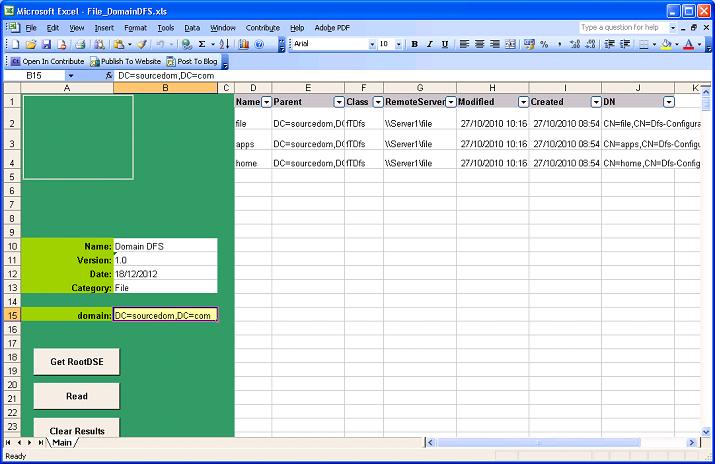The File_DomainDFS spreadsheet list domain DFS roots and their properties viewed directly in Excel. This saves time by avoiding the exporting to text files and re-importing to Excel.
The control buttons on the left hand side perform the following function:
|
Button |
Functionality |
|
Get RootDSE |
Populates the Domain cell "B15" with the current active directory root. |
|
Read |
Reads the Domain cell "B15" and populates the DFS root properties the Domain in Excel format rows D through J |
|
Clear Results |
Clears the contents of columns D through J emptying the spreadsheet |
Populate the domain in distinguished name format in cell "B15" and select the read button the results are populated in columns D through J as below;
|
Column |
Information |
|
Name (D) |
The CN (common name) of the DFS root |
|
Parent(E) |
The container that the DFS root resides in |
|
Class (F) |
From the objectclass LDAP attribute (What type the object is) |
|
Remote Server (G) |
The remote servers that the DFS roots is linked to |
|
Modified (H) |
The whenmodified LDAP attribute of the object in date time format |
|
Created(I) |
The whencreated LDAP attribute of the object in date time format |
|
DN (J) |
The full distinguished name of the DFS root |
- Details
- Category: File
- Published: 04 November 2013