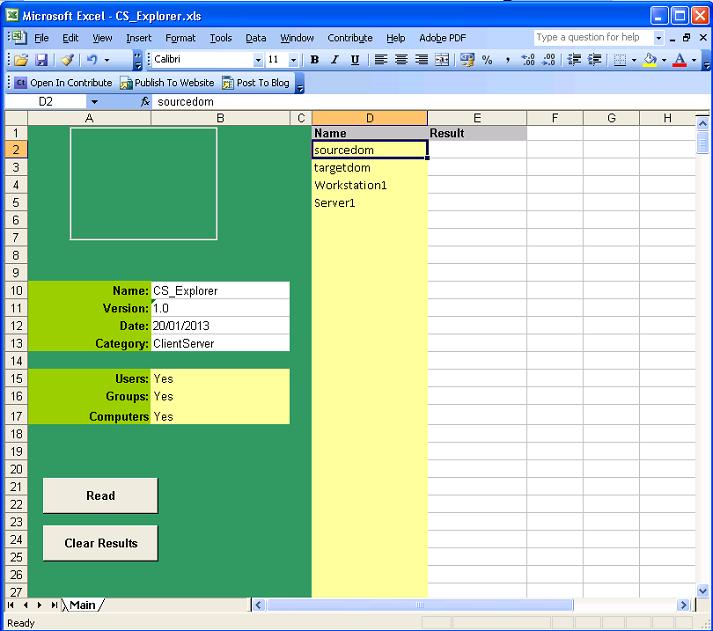The CS_Explorer spreadsheet allows object lists from either domains, servers or workstations to be viewed directly in Excel. The object lists are generated using the ADSI Winnt provider.
The control buttons on the left hand side perform the following function:
|
Button |
Functionality |
|
Read |
Reads the domains, servers or workstations in Column D and outputs the object lists of these based upon the filters B15,B16 and B17 in a sheet called List |
|
Clear Results |
Deletes the sheet called list and clears the results from column E |
When reading domains, servers or workstations the results are listed in a sheet labelled List, columns A though D. The listed objects can be filtered by the filters selected in "B15" "B16" and "B17", yes means show that object type, no means hide that object type.
|
Column |
Information |
|
ServerClient (A) |
The NetBIOS name of the Domain, Server or Workstation that the object list is read from |
|
Name(B) |
The name of the object |
|
Class (C) |
From the objectclass attribute (User, Group or Computer) |
|
Description (D) |
The description attribute of the object |
The Domains Servers or Workstations listed in column D will be processed sequentially starting at D2 until an empty Cell is found. Each will be read and appended to the list. A simple error result will be created in column D.
|
Result |
|
|
OK |
The object has been read successfully |
|
Not found |
The domain server or workstation cannot be found |
|
Error |
There is an error reading the domain, server or workstation |
The advantage of using this spreadsheet over active directory users and computers is that list of object names can be quickly tabled and copied and pasted between office documents.
- Details
- Category: Client Server
- Published: 04 November 2013